Your iPhone Data Is at Risk: Scammers Exploit iMessage Vulnerabilities
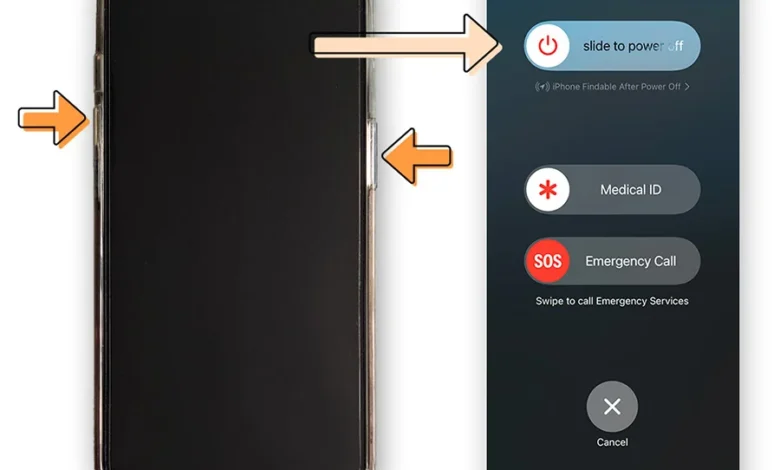
In a concerning development, cybercriminals have found ways to bypass iMessage’s phishing protection, leaving iPhone users vulnerable to malicious links and scams. This alarming trend, reported by BleepingComputer, highlights a growing security risk for unsuspecting users. V Aiotechnical.com dives into this issue to help you stay informed and protected.
How Scammers Exploit iMessage Security
iMessage’s built-in security feature disables clickable links in messages from unknown senders, aiming to prevent phishing attacks. However, scammers have discovered how to exploit this safeguard. According to Apple, replying to an unknown message or adding the sender to your contacts enables these links, inadvertently exposing users to potential scams.
Deceptive Tactics Used by Scammers
Fraudulent messages often mimic legitimate communications from trusted organizations. They use phrases like “reply STOP” or “reply NO,” which resemble genuine instructions from businesses or services. This familiarity can easily mislead users into responding.
Replying to these messages does more than enable links; it confirms to scammers that the phone number is active and that the recipient is likely to respond again. This increases the risk of future targeting and further scams.
Who Is Most at Risk?
While tech-savvy individuals might recognize phishing scams, older users or those unfamiliar with these tactics are especially vulnerable. Their trust in seemingly authentic messages makes them prime targets for cybercriminals.
How to Protect Yourself
1. Avoid Responding to Unknown Messages
The simplest and most effective protection is to avoid replying to messages from unknown senders. If a message feels suspicious, trust your instincts and ignore it.
2. Enable Message Filtering
iPhones and iPads offer a feature to filter messages from unknown senders into a separate list. To activate this:
- Go to Settings > Messages > Toggle on Filter Unknown Senders.
This feature helps you identify unfamiliar messages, though it might also filter legitimate notifications, such as delivery updates or bank alerts.
Read also:- Divijos: Revolutionizing Website Building for Everyone
3. Stay Informed
Educating yourself about phishing tactics is critical. Recognize signs of fraudulent messages, like urgent calls to action or requests for personal information.
iMessage Protection: Strengths and Limitations
While iMessage’s security feature is designed to protect users, its reliance on user behavior creates vulnerabilities. Links in messages from unknown senders remain disabled unless you reply or save the sender’s contact. Unfortunately, scammers exploit this behavior to their advantage.
Final Thoughts
The rise of phishing scams targeting iPhone users underscores the importance of vigilance in digital communication. As V Aiotechnical.com emphasizes, staying informed is your first line of defense. By following these tips and using the tools available on your device, you can reduce your risk of falling victim to these scams.
For more insights on cybersecurity and tech trends, keep following V Aiotechnical.com — your trusted source for legitimate and informative content.





